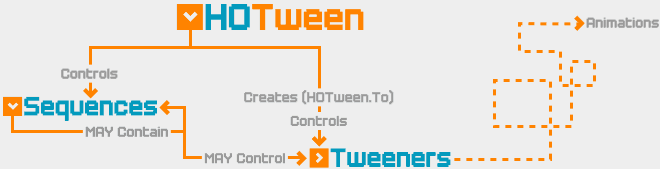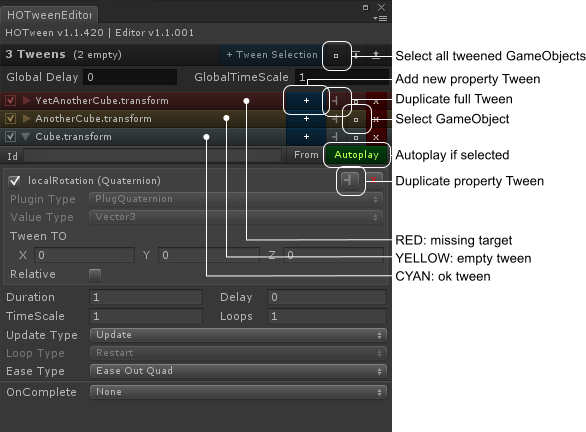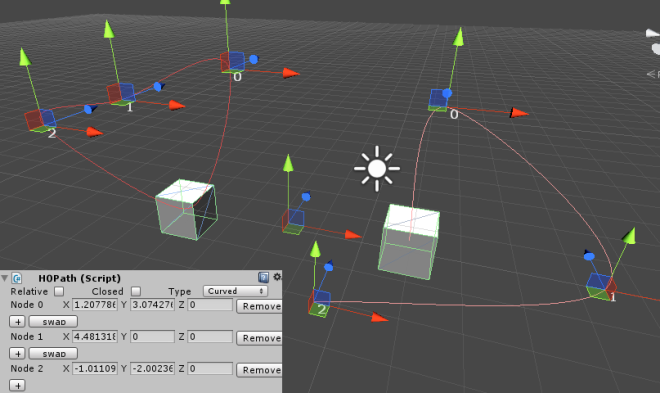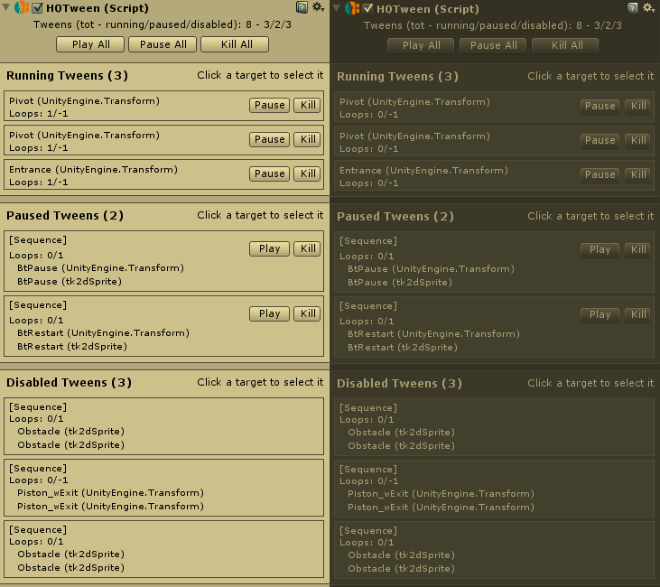Hello,
a lot of work went into HOTween, and a lot more is to come (to fix eventual bugs that should appear, but mostly to add more features). If you use it and like it, even a small donation would be greatly appreciated, and would help funding HOTween's evolution (plus it would greatly boost my self-esteem :P)
Thanks :)
Daniele Giardini
Get HOTween
Here it is (.zip)
For release notes, changelog, and HOTween's Visual Editor, head to Download.
Ohno! This column is so empty! What will I do now?
Maybe writing some non-sentences will help...
Like... CATAPRAXIS!
See the camel?
Revolution?
Megarobots are cool, but the conversation is quite boring
Sanity is overrated
Jelena is an awesome comic artist
Yuhuuuu?
History teaches us what went wrong, so that next time we can go wrong more quickly
x + 3 = Mister X
y + 4 = Madame Y
z + 5 = zzzzzz
Don't tell me you're reading this! Seriously?
No, that's not what I said. That's what YOU said
Bonk!
We are going doooown
And dooooowner!
Oh, look, more non-sentences below!
X: "Hey, have you seen my socks?"
Y: "What am I? Your sockretary?"
This will never end
I'm getting hungry. As soon as I finish writing these things I'm eating something big
Exploramation
What happened to Frank Miller?
I have a cat whose name is Blues, but she's not very bluesish
I wonder...
Is that a wall? A typewriter? A pumpkin? Oh no: it's Humbert! Hey, Humbert, you look good today!
A
B
C
I have 23 more of those, but I'll keep them for later...
Catapraxis! Oops, I'm repeating myself
Now this is the punishment for doing such long pages
Is this it?
D
E
Told you I was keeping some for later
Ulysses Rejoyce
Yes, I'm inventing all this stuff in a single session: that's what too much coding will bring you
Chester Brown: I just love his stuff
Did I mention that I was hungry?
Enough!
See ya
No really, I'm stopping now
...
END